Honda Fit: Routing & Guidance
 INFO button
INFO button
► Setup ►Other
►Routing & Guidance
Choose various settings that determine the navigation system functionality during route guidance.
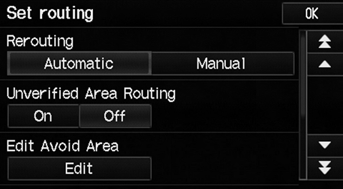
Select an item.
The following items are available:
• Rerouting: Sets the route recalculation to automatic or manual mode.
• Unverified Area Routing: Sets whether you use the route guidance in unverified areas.
• Edit Avoid Area: Specifies areas to avoid when calculating a route.
• Edit Waypoint Search Area: Sets the distance from the route to find waypoints.
• Guidance Mode: Sets whether to display only the map screen or a split
See also:
Breather Line and Suction Line Inspection (Page-1)
Special Tools Required
Fuel Pressure Gauge Attachment Set 07AAJ-S6MA150
Vacuum Pump/Gauge, 0-30 inHg Snap-on YA4000A or equivalent, commercially
available
Vacuum/Pressure Gauge, 0-4 inHg 07 ...
Rear Seats
Adjusting the Rear Seat-Backs
Pull the lever on the right to change the angle
of the right half of the seat-back, and left for
the left half.
Folding Down the Rear Seats
1. Unlatch the detach ...
Battery
WARNING
The battery gives off explosive hydrogen
gas during normal operation.
A spark or flame can cause the battery to
explode with enough force to kill or
seriously hurt you.
When conducti ...
