Honda Fit: Rerouting
 INFO button
INFO button
► Setup ►Other
►Routing & Guidance
Set whether route recalculation occurs automatically or manually during route guidance.
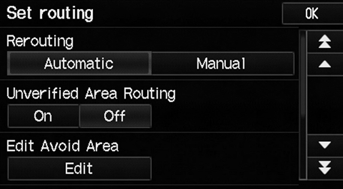
Select an option.
The following options are available:
• Automatic (factory default): The system calculates a new route automatically when you deviate from the route. It is strongly recommended that you leave the system set to Automatic.
• Manual: Disables route recalculation. The system beeps and “Off Route” is displayed when you deviate from the route.
If you live in an area with poor mapping, you may wish to set Rerouting to Manual to avoid constant recalculation. You will need to select Recalc. manually to make the system recalculate your new route.
See also:
Instrument Panel
* : If equipped ...
Rotor Slip Ring Test
Measure the resistance between the slip rings (A):
If the resistance is within the standard, go to step
22.
If the resistance is not within the standard, replace the roto ...
Audio System Basic Operation
To use the audio system function, the ignition switch must be in ACCESSORY
or
ON .
Use the selector knob to access some audio
functions.
Selector knob: Rotate left or right to scroll
throug ...
