Honda Fit: Intake Manifold Chamber Removal and Installation
Exploded View
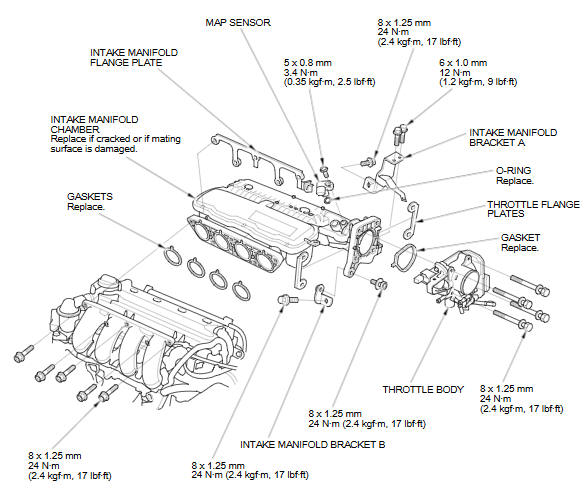
Removal
-
Remove the under-cowl panel.
-
Remove the air cleaner.
-
Disconnect the engine wire harness connectors, and remove the wire harness clamps from the intake manifold chamber:
-
Throttle actuator connector
-
MAP sensor connector
-
-
Disconnect the brake booster vacuum hose (A) and remove the harness clamp (B).
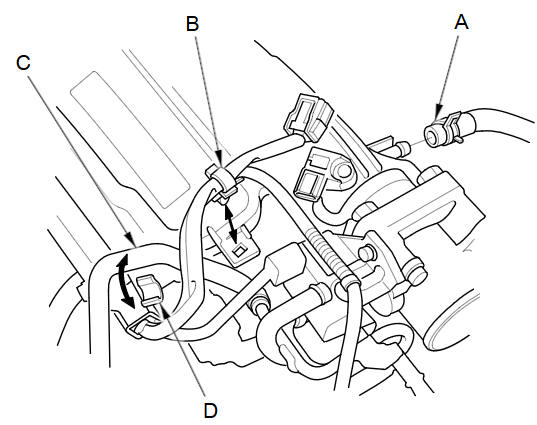
-
Remove the water bypass hose (C) from the clamp (D).
-
Remove the throttle body (A) without disconnecting the water bypass hoses.
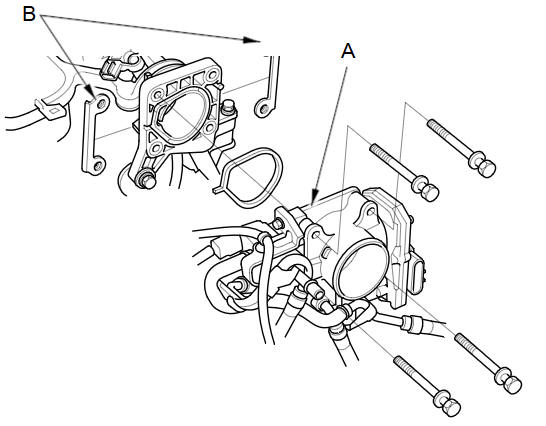
-
Remove the throttle flange plates (B).
-
Remove the intake manifold bracket mounting bolts.
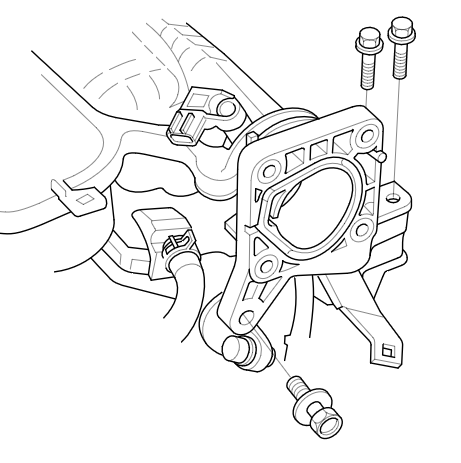
-
Remove the intake manifold chamber (A) and the intake manifold flange plate (B).
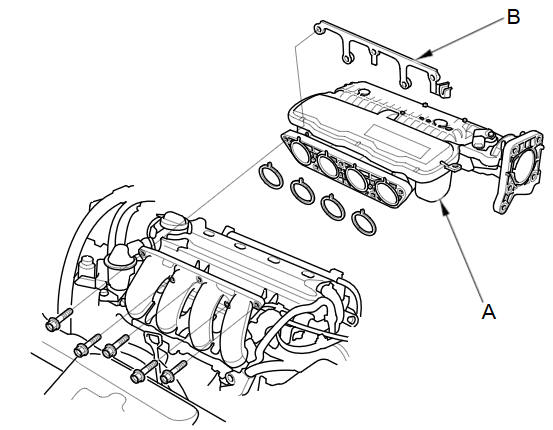
-
Disassemble the intake manifold chamber.
NOTE: Refer to the Exploded View if needed during this procedure.
Installation
-
Reassemble the intake manifold chamber.
NOTE: Refer to the Exploded View if needed during this procedure.
-
Install the intake manifold chamber (A) with new gaskets (B), and the intake manifold flange plate (C).
NOTE: Tighten the bolts in a crisscross pattern in three steps, beginning with the inner bolt.
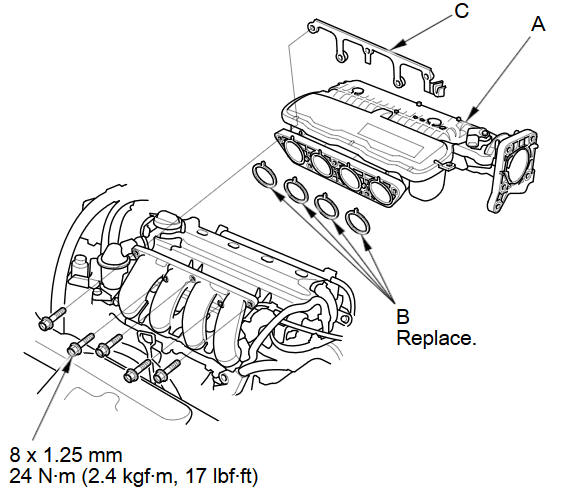
-
Loosen the intake manifold bracket mounting bolts (A, B), then loosely install the intake manifold bracket mounting bolts (C, D).
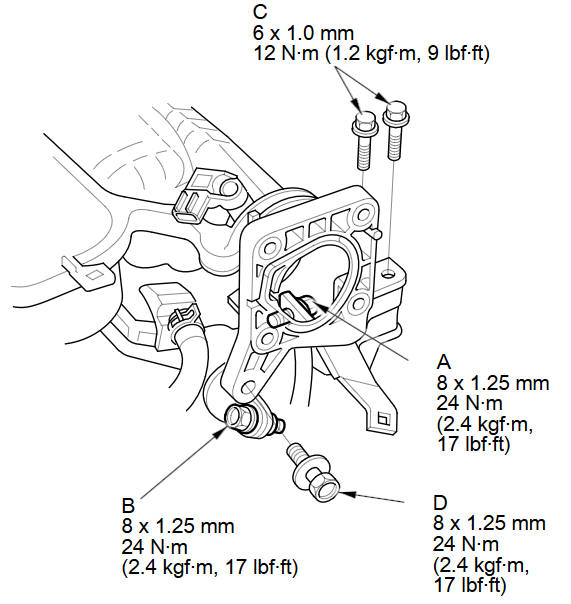
-
Tighten the intake manifold bracket mounting bolts in the numbered sequence shown.
-
Install the throttle body (A) with a new gasket (B), and the throttle flange plates (C).
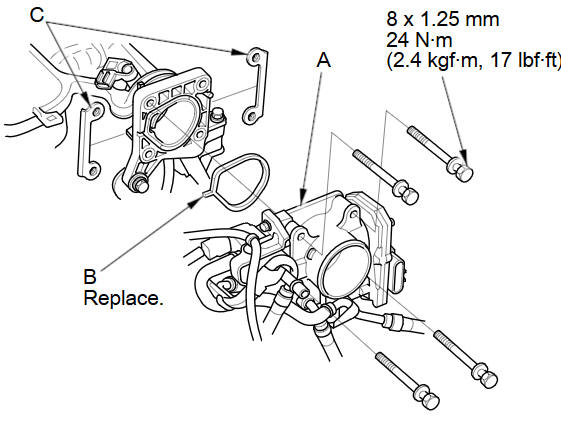
-
Install the water bypass hose (A) to the clamp (B).
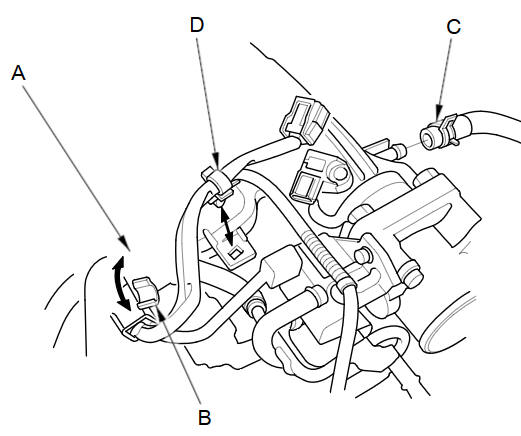
-
Connect the brake booster vacuum hose (C) and install the harness clamp (D).
-
Connect the engine wire harness connectors, and install the wire harness clamps to the intake manifold chamber:
-
Throttle actuator connector
-
MAP sensor connector
-
-
Install the air cleaner.
-
Install the under-cowl panel.
See also:
Find Place Commands
Find nearest (specify place):
Auto service center
ACURA dealers
HONDA dealers
Gas station
Hydrogen station
Auto parts & electronics shop
Auto repair & maintenance shop
Car wash & d ...
A/T Differential Carrier Bearing Preload Inspection (A/T)
Special Tools Required
Driver Handle, 15 x 135L 07749-0010000
Bearing Driver Attachment, 72 x 75 mm 07746-0010600
Preload Inspection Tool 07HAJ-PK40201
NOTE: If the transmission housing, to ...
Resetting the Clock Settings
INFO button
► Setup ►Other
►Clock Adjustment►Clock Adjustment
Reset all clock settings to the factory defaults.
Select OK under Reset. ...
