Honda Fit: About Your Audio System
On models with navigation system, see the Navigation System Manual for operation of the audio system, and Bluetooth®HandsFreeLink®.
The audio system features FM/AM radio. It can also play audio CDs, WMA/MP3/AAC files, iPod®, and USB flash drives.
You can operate the audio system from the buttons and switches on the panel.
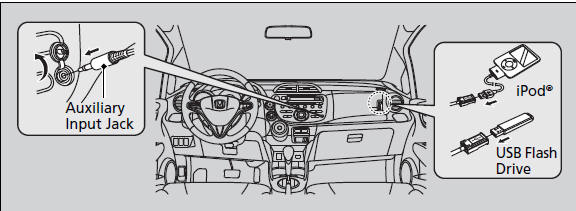
Video CDs, DVDs, and 3-inch (8-cm) mini CDs are not supported.
iPod® is a registered trademark owned by Apple Inc.
State or local laws may prohibit the operation of handheld electronic devices while operating a vehicle.
See also:
Lights
Headlight Aiming
The headlights were properly aimed when your vehicle was new. If you regularly
carry heavy items in the cargo area, readjustment may be required. Adjustments should
be done by yo ...
Transmission End Crankshaft Oil Seal Installation - In Car
Special Tools Required
Driver Handle, 15 x 135L 07749-0010000
Oil Seal Driver Attachment, 96 mm 07ZAD-PNAA100
Remove the transmission.
M/T model
A/T model ...
Carbon Monoxide Hazard
Your vehicle’s exhaust contains carbon monoxide gas. Carbon monoxide should not
enter the vehicle in normal driving if you maintain your vehicle properly and follow
the information on this page. ...
