Honda Fit: Interior Convenience
Glove Box
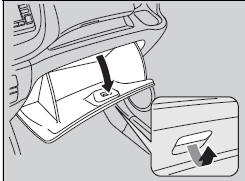
Pull the handle to open the glove box.
WARNING
An open glove box can cause serious injury
to your passenger in a crash, even if the
passenger is wearing the seat belt.
Always keep the glove boxes closed while driving.
Upper Glove Box
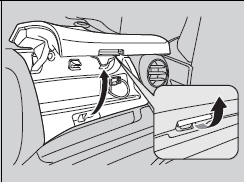
Pull up on the lever to open the upper glove box.
Beverage Holders
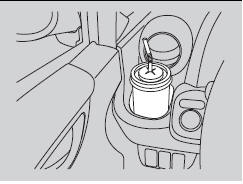
■ Front seat beverage holders
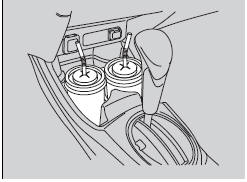
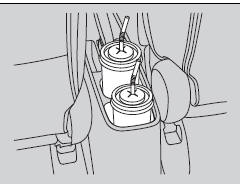
■ Rear seat beverage holders
NOTICE
Spilled liquids can damage the upholstery, carpeting, and electrical components in the interior.
Be careful when you are using the beverage holders.
Hot liquid can scald you.
Cargo Floor Box*
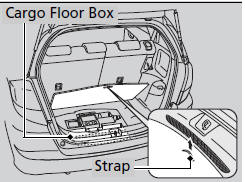
Pull up the strap and open the cargo area floor lid.
Accessory Power Socket
The accessory power socket can be used when the ignition switch is in
ACCESSORY
 or ON
or ON
 .
.
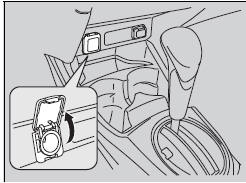
Open the cover to use it.
NOTICE
Do not insert an automotive type cigarette lighter element.
This can overheat the power socket.
The accessory power socket is designed to supply power for 12 volt DC accessories that are rated 120 watts or less (10 amps).
To prevent battery drain, only use the power socket with the engine running.
Coat Hook

There is a coat hook on the rear left grab handle. Pull it down to use it.
The coat hook is not designed for large or heavy items.
Seat Under Box
Located at the back of the driver’s side rear seat cushion.
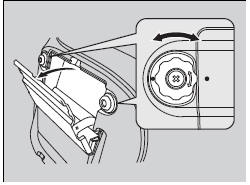
1. Fold up the driver’s side rear seat.
2. Turn the knobs to open the box. Align the dot marks on the knobs and the box cover when closing the box.
Cargo Hooks*
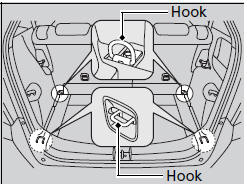
Use floor cargo hooks to secure luggage in the cargo area.
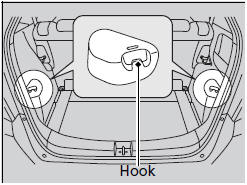
There are also hooks on both sides of the cargo area.
NOTICE
Do not hang a large object or an object that weighs more than 2.2 lbs (1 kg) on the side cargo hooks.
Hanging heavy or large objects may damage the hooks.
See also:
Playing a CD
Your audio system supports audio CDs, CD-Rs, and CD-RWs in either MP3 or WMA
format. With the CD loaded, press the CD button.
■How to Select a File from a Folder with the Selector Knob
(MP3 ...
Wiper Blades
Check the condition of the wiper blades at least every six months.
Replace them if you find signs of cracking in the rubber, areas that are getting
hard, or if they leave streaks and unwiped areas ...
Off-road Tracking
INFO button
► Setup ►Other
►Vehicle
The navigation system can be set to display white off-road tracking dots
(“breadcrumbs”) on the map screen whenever you drive into an are ...
