Honda Fit: Playing M/WMA/AAC Discs
 AUDIO button (in DISC mode)
AUDIO button (in DISC mode)
► Folder
Change the folder on M/WMA/AAC discs that have tracks stored in a folder structure.
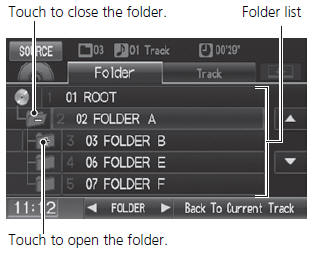
1. Select a folder.
► The system displays the track list.
2. Select a track.
► The system begins playing the selected track.
Folder List
• Any tracks not in a folder are automatically added to a “ROOT” folder, which is displayed at the top of the Folder List.
• If the root folder has additional folders in a lower layer, they are listed on the screen.
Back to Current Track:
Displays the current track at the top of the list.
See also:
Dashboard Passenger's Tray Lid Removal/Installation
NOTE: Take care not to scratch the dashboard or its related parts.
Open the lid.
Remove the screws, then remove the passenger's upper tray lid (A).
...
Countershaft Inspection (M/T)
Inspect the gear and bearing contact areas for wear and damage, then
measure the countershaft at points A, B, and C. If any part of the
countershaft is less than the service limit, replace ...
Information Display
The information display shows the odometer, trip meter, engine oil life and
maintenance service item codes, and other gauges.
■Switching the Display
Press the (select/reset)
knob to c ...
