Honda Fit: Selecting a Destination on the Map
Select a new destination when en route by selecting a location on the map.

1. Scroll the map to position the cursor over your desired destination, adjusting the map scale as necessary. Press the ENTER button.
► If the address displayed is not the desired location, press the CANCEL/BACK button and repeat the procedure.
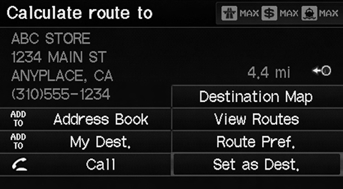
2. Press the ENTER button again.
3. Select a place.
4. Select Set as Dest.
If there is more than one icon or street under the map cursor, you are prompted to select the item from a list.
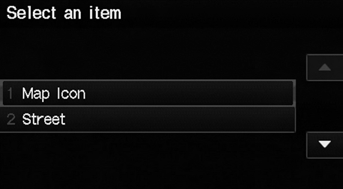
• Select an item.
• If you select Map Icon, select a place.
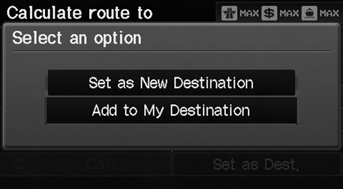
5. Select an option.
► The route is automatically recalculated and displayed on the map screen.
The following options are available:
• Set as New Destination
: Sets the location as your new destination.
• Add to My Destination
: Sets the location as a new waypoint.
See also:
Safety Labels
These labels are in the locations shown. They warn you of potential hazards that
could cause serious injury or death. Read these labels carefully.
If a label comes off or becomes hard to read (exce ...
Instrument Panel Indicators
The instrument panel has many indicators that give you important information
about your vehicle.
Malfunction Indicator Lamp
Low Oil Pressure Indicator
The engine can be severely damaged if th ...
A/T Clutch Pressure Control Solenoid Valve B and C Replacement (A/T)
Remove the air cleaner assembly.
Remove the breather hose (A) from its clamp (B), and remove the breather
hose clamp bracket (C).
Disconnect the connectors (A) ...
