Honda Fit: Showing Icons on the Map
 MAP MENU (on map)
MAP MENU (on map)
►Show icon on Map
The icon bar along the bottom of the screen allows you to select the icons that are displayed on the map.

Select an icon in the icon bar.
► Selecting toggles the icon display on or off.
► Repeat the procedure as necessary.
The following options are available:
• Icon check boxes: Displays or hides the landmark icons.
• ALL OFF: Hides all icons.
• Icon Options: Fine-tunes the icon display.
You can display or hide the icons using voice
commands on the map screen (e.g., say 
“Display hospital”).
Fine-tuning the Icons
 MAP MENU (on map)
MAP MENU (on map)
►Show icon on Map ►Icon Options
Icons in some categories can be fine-tuned to display or hide.
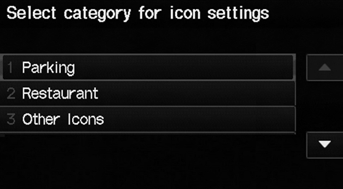
1. Select an icon category from the list (e.g., Other Icons).
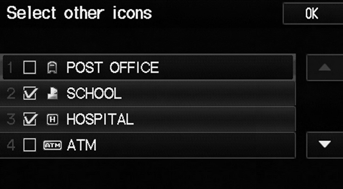
2. Select the icons to display on the map.
► Selecting toggles the icon display on or off.
► Repeat the procedure as necessary.
3. Select OK.
To display the “Other Icons,” be sure to turn on OTHER ICON in the icon bar.
See also:
Front Stabilizer Bar Replacement
Removal
Remove the front subframe.
Remove the steering gearbox from the front subframe.
Remove the flange bolts (A) and the bushing holders (B), then remove the
...
A/C System Charging (With A/C)
caution
Air conditioning refrigerant or lubricant vapor can irritate your
eyes, nose, or throat.
Be careful when connecting service equipment.
...
Dashboard Vent Removal/Installation
Side Vent
Click here for an interactive version of this procedure (driver's,
passenger's).
NOTE: Take care not to scratch the dashboard or its related parts.
Pull the upper portion ( ...
