Honda Fit: Reset Factory Default Settings
 INFO button
INFO button
► Setup ►Other
►Reset Factory Default
Reset all the settings on the Setup screens to their factory defaults.
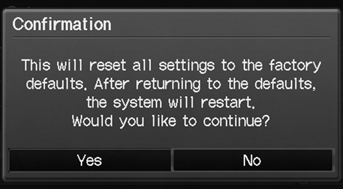
Select Yes.
The following settings are reset:
• Brightness, Contrast, Black Level, Volume,
Guidance Prompts
• Basic Settings: Keyboard Layout, Units, Voice
Recognition Tutor, Verbal Reminder, Display
Voice Commands Tips
• Routing & Guidance: Rerouting, Unverified
Area Routing, Edit Waypoint Search Area,
Guidance Mode
• Clock Adjustment: Auto Daylight, Auto Time
Zone, Clock Format Time, Clock Type
• Vehicle: Off-road Tracking
• Color: Map Color, Menu Color
When you transfer the vehicle to a third party, reset all settings to default and delete all personal data.
See also:
Models with 5 positions AT Shifting
Change the shift position in accordance with your driving needs
■ Shift lever positions
You cannot turn the ignition switch to LOCK
and
remove the key unless the shift lever is in
.
T ...
Opening the Hood
1. Park the vehicle on a level surface, and set
the parking brake.
2. Pull the hood release handle under the
lower left corner of the dashboard.
► The hood will pop up slightly.
3. Push ...
Cargo Area Light Test/Replacement
Open the tailgate.
Carefully pry out the cargo area light (A).
Cargo Area Light:
5 W
@font-f ...
