Honda Fit: Correct Vehicle Position
 INFO button
INFO button
► Setup ►Other
►Vehicle
Manually adjust the current position of the vehicle as displayed on the map screen if the position appears to be incorrect.
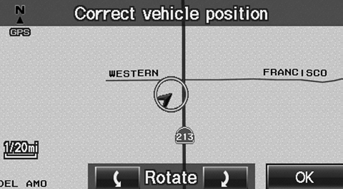
1. Put the vehicle in Park.
2. Select ADJUST under Current Vehicle Position.
3. Scroll the map to position the arrowhead at your correct position.
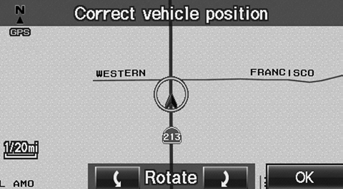
4. Select  or
or
 to position the
to position the
arrowhead in the correct direction
the vehicle is facing.
5. Select OK.
An apparent position error can occur where buildings, tunnels, and other objects block or reflect the GPS signals, forcing the system to use “dead reckoning” to determine your location and direction.
Using this function to adjust vehicle position is not recommended. When the system reacquires a GPS signal, it will automatically place the vehicle in the correct location.
If you continually have to adjust the vehicle position, you may have problems with the GPS reception or there may be database errors.
See also:
Identification Numbers
Your vehicle has several identifying numbers in various places.
The vehicle identification number (VIN) is the 17-digit number your dealer uses
to register your vehicle for warranty purposes. It is ...
Windshield Replacement
NOTE:
Put on gloves to protect your hands.
Wear eye protection while cutting the glass adhesive with a piano wire.
Use seat covers to avoid damaging any surface.
Glass a ...
Countershaft Disassembly (M/T)
NOTE: Refer to the Exploded View in the countershaft reassembly, as needed,
when removing components pressed onto the countershaft.
Securely clamp the countershaft assembly in a bench vise wi ...
