Honda Fit: Guidance Prompts
 INFO button
INFO button
► Setup
Set the number of guidance prompts before you get to the guidance point.
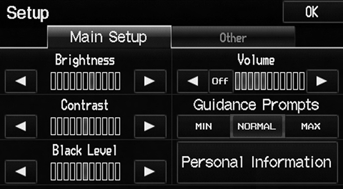
Select an option.
The following options are available:
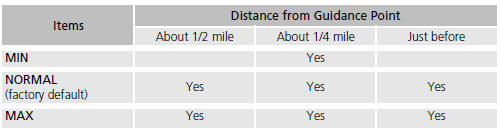
To replay voice guidance, select VOICE on the map menu.
You can turn voice guidance off if you prefer.
See also:
Mercedes-Benz C-Class Coupe review
The Mercedes C-Class Coupe encapsulates all the excellence of the sedan, packaged in an attractive exterior. Discover why it stands out as one of the most desirable mid-size coupes with our expert r ...
Rear Inner Fender Replacement
NOTE:
Put on gloves to protect your hands.
Take care not to scratch the body.
Remove the screws (A) and the clips (B, C), then remove the rear inner fender
(D).
NOTE: T ...
Pairing a Phone
PHONE button
When no Bluetooth-compatible phone has ever been paired to the system, the
following screen appears:
1. Select Yes.
2. Put your cell phone in “Discovery”
or “Search” mode.
...
