Honda Fit: Address Book
 DEST button
DEST button
► Address Book
Select an address stored in your address book to use as the destination.
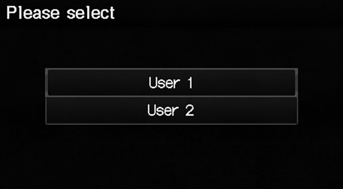
1. Select your user name.
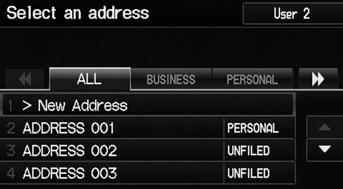
2. Select your destination from the list.
3. Set the route to your destination.
► Select  or
or
 to display only
to display only
the entries in a category: ALL,
BUSINESS, PERSONAL, or other
categories you have created.
If you have PIN-protected your address book, enter your PIN when prompted. Select OK. PINs are optional.
You can select New Address on the Select an address screen to add an entry to the address book.
To switch the list between User 1 or User 2, select the user name on the top right of the screen.
See also:
Entering the Security Code
Find the navigation system’s security code
and serial number label in your Owner’s
Manual kit. Do not store the label in your
vehicle. If you lose the label, you must first
retrieve the serial ...
Indicators
...
Engine Assembly Torque Rod Bracket Replacement
Raise the vehicle on the lift.
A/T model: Remove the shift cable cover.
Support the transmission with a transmission jack and a wood block under
the transmission a ...
