Honda Fit: Audio System Basic Operation
To use the audio system function, the ignition switch must be in ACCESSORY
 or
or
ON  .
.
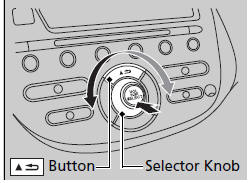
Use the selector knob to access some audio functions.
Selector knob: Rotate left or right to scroll
through the available choices. Press 
to set
your selection.
 button: Press to go back to the
button: Press to go back to the
previous
display.
These indications are used to show how to operate the selector knob.
Rotate  to select.
to select.
Press  to enter.
to enter.
See also:
Front Brake Hose Replacement
Raise and support the vehicle.
Remove the front wheel.
Disconnect the brake line (A) from the brake hose (B), then remove the brake
hose bracket (C).
...
Cruise Control
On Sport model and Canadian LX model
Cruise control allows you to maintain a set speed above 25 mph (40 km/h) without
keeping your foot on the accelerator pedal. It should be used for cruising on s ...
