Honda Fit: Playing an iPod®
Connect the iPod® using your dock connector to the USB adapter cable, then press the AUX button.
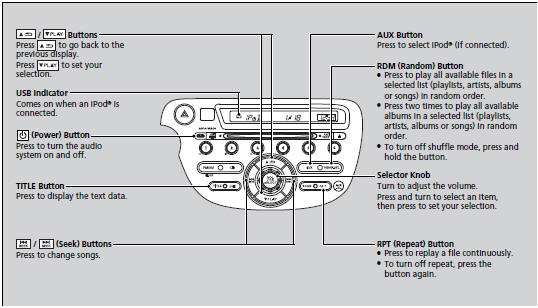
■How to Select a File from the iPod® Menu
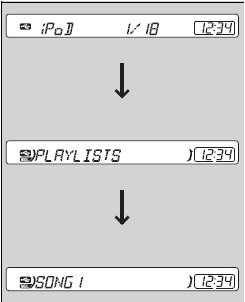
1. Press  to display the iPod®
to display the iPod®
menu.
2. Rotate  to select a menu.
to select a menu.
3. Press  to display the items on
to display the items on
that menu.
4. Rotate  to select an item, then
to select an item, then
press  .
.
Available operating functions vary on models or versions. Some functions may not be available on the vehicle’s audio system.
If there is a problem, you may see an error message on the audio display.
See also:
Installation (Part -2)
Set the front subframe (A) with the steering gearbox on the transmission jack and support it.
@font-face{font-family:
"Honda_SymbolMarkeng";src:url( ...
Other Features
This section describes the useful functions incorporated into the
navigation system. ...
Starting System
Starter Overhaul
Exploded View
NOTE: Refer to the Exploded View if needed during this procedure.
Armature Inspection and Test
Remove the starter.
Inspect the armature f ...
