Honda Fit: Adjusting the Sound
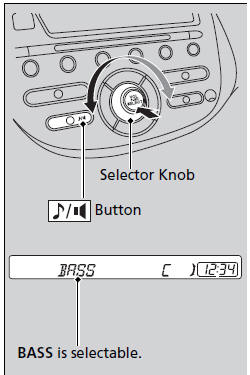
Press the  (sound) button, and
(sound) button, and
rotate 
to adjust the setting.
Each time you press the  button, a
button, a
sound
mode switches as follows.
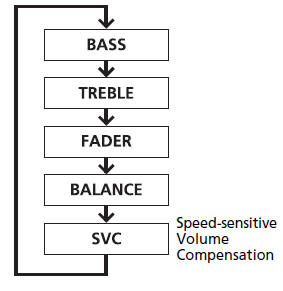
When the adjustment level reaches the center, you will see C in the display.
The SVC has four modes: OFF, LOW, MID, and HIGH.
SVC adjusts the volume level based on the vehicle speed. As you go faster, audio volume increases. As you slow down, audio volume decreases.
See also:
Rear License Plate Light Bulb
When replacing, use the following bulb.
Rear License Plate Light: 5 W
1. Push the lens on the left and pull out the
lens and the socket attached to it.
2. Remove the license plate light assemb ...
Shaft Assembly and Housing Installation (A/T)
Install the differential assembly in the torque converter housing.
Install the baffle plate.
Assemble the mainshaft, the countershaft, and the secondary shaft.
NO ...
Transmission Side - Release Bearing Inspection
Check the play of the release bearing by spinning it by hand. If there is
excessive play or noise, replace the release bearing.
NOTE: The release bearing is packed with grease. Do not ...
