Honda Fit: Playing a CD
Your audio system supports audio CDs, CD-Rs, and CD-RWs in either MP3 or WMA format. With the CD loaded, press the CD button.
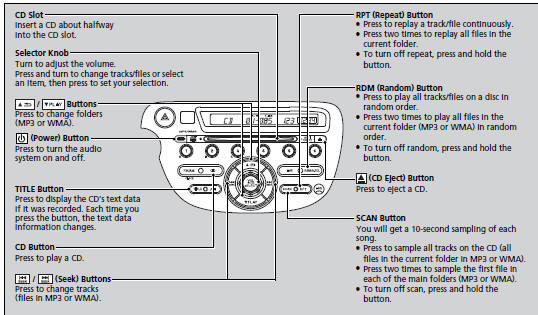
■How to Select a File from a Folder with the Selector Knob (MP3/WMA)
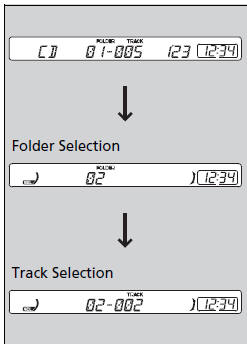
1. Press  to switch the display
to switch the display
to a folder list.
2. Rotate  to select a folder.
to select a folder.
3. Press  to change the display to a
to change the display to a
list of
files in that folder.
4. Rotate  to select a file, then
to select a file, then
press  .
.
NOTICE
Do not use CDs with adhesive labels. The label can cause the CD to jam in the unit.
WMA files protected by digital rights management (DRM) cannot be played.
The audio system displays UNSUPPORTED, then skips to the next file.
Text data appears on the display under the following
circumstances:
• When you select a new folder, file, or track.
• When you change the audio mode to CD.
• When you insert a CD.
The display shows up to 31 characters of text data.
Press and hold the TITLE button to see additional
characters. indicates that the text
indicates that the text
data continues.
The display goes back to the previous screen if you press and hold the button again.
If you eject the CD but do not remove it from the slot, the system reloads the CD automatically after several seconds.
See also:
ATF Cooler Cleaning (A/T)
Special Tools Required
ATF Cooler Cleaner GHTTTCF6H
Magnetic Nonbypass Spin-On Filter GTHGNBP2
*: Available through the Honda Tool and Equipment Program 888-424-6857.
Before installing an ...
Playing M/WMA/AAC Discs
AUDIO button (in DISC mode)
► Folder
Change the folder on M/WMA/AAC discs that have tracks stored in a
folder
structure.
1. Select a folder.
► The system displa ...
Handles and Remote Openers
Rear Door Outer Handle Replacement
Special Tools Required
KTC Trim Tool Set SOJATP2014
*Available through the Honda Tool and Equipment Program; call 888-424-6857
NOTE:
Put on glove ...
