Honda Fit: Playing M/WMA/AAC Discs
 AUDIO button (in DISC mode)
AUDIO button (in DISC mode)
► Folder
Change the folder on M/WMA/AAC discs that have tracks stored in a folder structure.
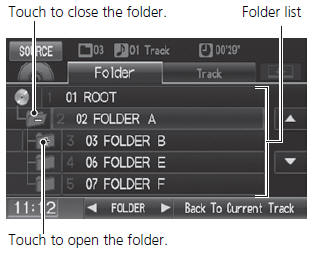
1. Select a folder.
► The system displays the track list.
2. Select a track.
► The system begins playing the selected track.
Folder List
• Any tracks not in a folder are automatically added to a “ROOT” folder, which is displayed at the top of the Folder List.
• If the root folder has additional folders in a lower layer, they are listed on the screen.
Back to Current Track:
Displays the current track at the top of the list.
See also:
Personal Information
INFO button
► Setup
►Personal Information
Use the personal information menu to select and set your address books, home
addresses, and PINs. You can also delete unwanted destinations ...
Changing a Flat Tire
If a tire goes flat while driving, grasp the steering wheel firmly, and brake
gradually
to reduce speed. Then, stop in a safe place. Replace the flat tire with a
compact
spare tire. Go to a deal ...
Mirror Housing Cover Replacement
Remove the mirror holder.
From the mirror holder opening, release the tabs (A) of the mirror
housing cover (B).
@font-face{font-family:
"Ho ...
