Honda Fit: Playing a USB Flash Drive
Your audio system reads and plays sound files on a USB flash drive in either MP3, WMA or AAC*1 format.
Connect your USB flash drive to the USB adapter cable, then press the AUX button.
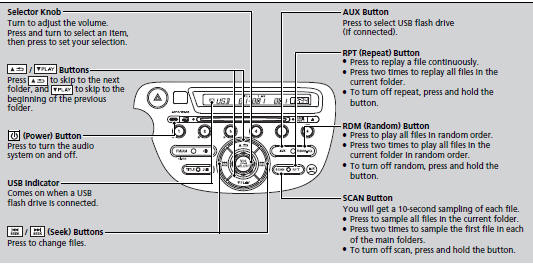
*1:Only AAC format files recorded with iTunes® are playable on this unit.
■How to Select a File from a Folder with the Selector Knob
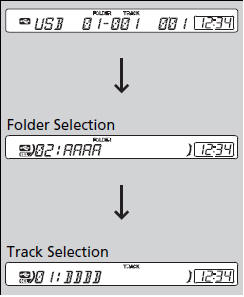
1. Press  to switch the display
to switch the display
to a folder list.
2. Rotate  to select a folder.
to select a folder.
3. Press  to change the display to a
to change the display to a
list of
files in that folder.
4. Rotate  to select a file, then
to select a file, then
press  .
.
Use the recommended USB flash drives.
Files in WMA format protected by digital rights management (DRM) are not played.
The audio system displays UNPLAYABLE FILE, and then skips to the next file.
If there is a problem, you may see an error message on the audio display.
See also:
Protecting Children General Guidelines
Children depend on adults to protect them. However, despite their best intentions,
many adults do not know how to properly protect child passengers.
If you have children, or ever need to drive wi ...
Fuel Recommendation
Your vehicle is designed to operate on unleaded gasoline with a pump octane number
of 87 or higher. Use of a lower octane gasoline can cause a persistent, heavy metallic
rapping noise that can lea ...
Identification Numbers
Your vehicle has several identifying numbers in various places.
The vehicle identification number (VIN) is the 17-digit number your dealer uses
to register your vehicle for warranty purposes. It is ...
