Honda Fit: Setting Up Speed Dialing
 PHONE button
PHONE button
► Speed Dial 1 or Speed Dial 2
Create speed dial entries with voice tags for easy calling.
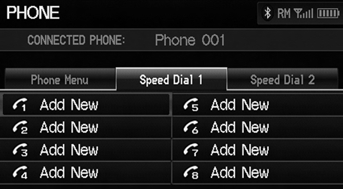
1. Select Add New.
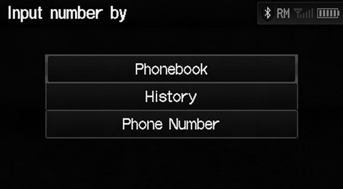
2. Select a number entry option.
3. Select a number.> 4. Select Voice Tag.> Select OK to store the speed dial without a voice tag.> 5. Follow the prompt to enter a voice tag.
The following options are available: • Phonebook
: Adds a number from the imported phonebook.
• History
: Adds a number from the last 20 numbers.
• Phone
Number
: Enters a number manually.
You can control the HFL system using voice commands.
Up to 15 speed dial entries can be stored per phone.
See also:
Three Way Catalytic Converter
The three way catalytic converter contains precious metals that serve as catalysts,
promoting chemical reactions to convert the exhaust gasses without affecting the
metals.
The catalytic converte ...
Immobilizer System
The immobilizer system protects your vehicle from theft. If an improperly-coded
key (or other device) is used, the engine’s fuel system is disabled.
When you turn the ignition switch to the ON (I ...
Brake Booster Replacement
Remove the air cleaner cover and the air cleaner case.
Remove the master cylinder.
Disconnect the brake booster vacuum hose (A) from the brake booster.
...
