Honda Fit: Deleting a Paired Phone
 PHONE button
PHONE button
► Phone Setup ► Add/Select a phone
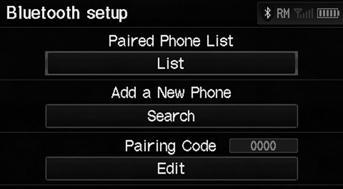
1. Select List under Paired Phone List.
2. Select a phone to delete.
► The Bluetooth® icon indicates the currently linked phone.
When you transfer the vehicle to a third party, delete all paired phones.
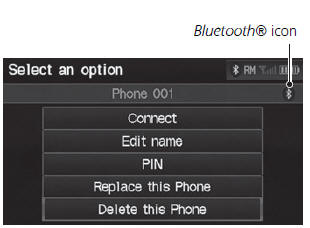
3. Select Delete this Phone.
4. Select Yes.
See also:
Brake System
Parking Brake
Use the parking brake to keep the vehicle stationary when parking.
To apply:
Pull the lever fully up without pressing the
release button.
To release:
1. Pull the lever slightly ...
Oil Check
We recommend that you check the engine oil level every time you refuel.
Park the vehicle on level ground.
Wait approximately three minutes after turning the engine off before you check
the
oi ...
Showing Icons on the Map
MAP MENU (on map)
►Show icon on Map
The icon bar along the bottom of the screen allows you to select the icons
that are
displayed on the map.
Select an icon in the icon bar.
► Se ...
