Honda Fit: iPod®/USB Flash
If an error occurs while playing an iPod® or USB flash drive, you may see the following error messages. If you cannot clear the error message, contact a dealer.
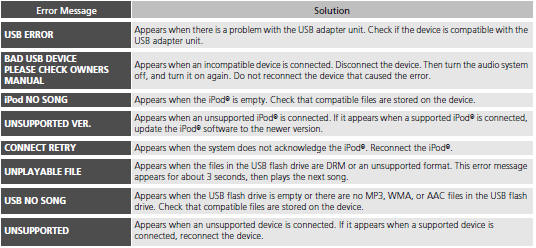
See also:
Automatic Transmission
Release the parking brake.
Start the engine.
Shift to D, then to N.
Turn off the engine.
Leave the ignition switch in ACCESSORY (I) so the steering wheel does not
...
Your Vehicle’s Safety Fe
The following checklist will help you take an active role in protecting
yourself and
your passengers.
Your vehicle is equipped with many features that
work together to help protect you and your ...
Front Seat-Back Cover/Pad Replacement (Part - 3)
Driver's seat: Pull out the side airbag harness (A) through the harness
holes (B) in the seat-back pad (C) and the seat-back cover (D).
@font-face{font- ...
