Honda Fit: Auxiliary Input Jack
Use the jack to connect standard audio devices.
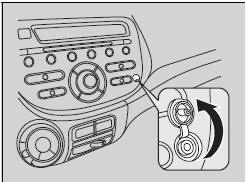
1. Open the AUX cover.
2. Connect a standard audio device to the input jack using a 1/8 inch (3.5 mm) stereo miniplug.
► The audio system automatically switches to the AUX mode.
To switch the mode, press any of the audio mode buttons. You can return to the AUX mode by pressing the AUX button.
You cannot use the auxiliary input jack if you replace the audio system.
See also:
Torque Converter Housing Lubrication Check Valve Replacement (A/T)
Remove the sealing bolt (A) and the sealing washer (B).
Remove the lubrication check valve (C) from the torque converter housing
(D).
Install the lubrication check val ...
Editing a Voice Tag
PHONE button
► Speed Dial 1 or Speed Dial 2
1. Select a speed dial entry.
2. Select Edit Speed Dial.
3. Select Voice Tag.
4. Select an item.
The following items are available:
• Pl ...
Setting the Clock
Press and hold the CLOCK (SOUND) button until you hear a beep. The displayed
time begins to blink. Change the hours by pressing the H (preset 4) button until
the numbers advance to the desired tim ...
