Honda Fit: Information Display
The information display shows the odometer, trip meter, engine oil life and maintenance service item codes, and other gauges.
■Switching the Display
Press the (select/reset)
(select/reset)
knob to change the display.
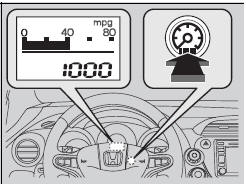
Each time you press the  knob,
knob,
the information
display changes as follows:
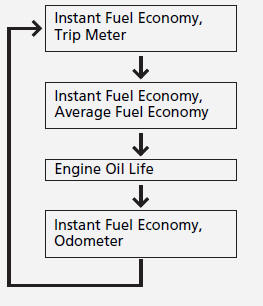
■Odometer
Shows the total number of miles or kilometers that your vehicle has accumulated.
■Trip Meter
Shows the total number of miles or kilometers driven since the last reset.
■ Resetting a trip meter
To reset a trip meter, display it, then press and hold the
 knob. The trip meter is
knob. The trip meter is
reset to 0.0.
■Average Fuel Economy
Shows the estimated average fuel economy of the trip meter in mpg (U.S.) or l/100 km (Canada). The display is updated at set intervals. When a trip meter is reset, the average fuel economy is also reset.
■Engine Oil Life
Shows the remaining oil life and Maintenance MinderTM.
■Instant Fuel Economy
Shows the instant fuel economy as a bar graph in mpg or l/100 km.
■Check Fuel Cap
Appears when the fuel fill cap is loose or is not installed.
See also:
Locking/Unlocking the Doors from the Outside
Using the Remote Transmitter*
■ Locking the doors
Press the lock button.
Once:
►Some exterior lights flash, all the doors
and tailgate lock, and the security system
sets.
Twic ...
Your Vehicle’s Safety Fe
The following checklist will help you take an active role in protecting
yourself and
your passengers.
Your vehicle is equipped with many features that
work together to help protect you and your ...
Recirculation Control Cable Adjustment
Open the glove box. Release the glove box stop on each side, then
let the glove box hang down.
Set the recirculation control lever to FRESH ().
Detach the recirculation ...
