Honda Fit: USB Flash Drive
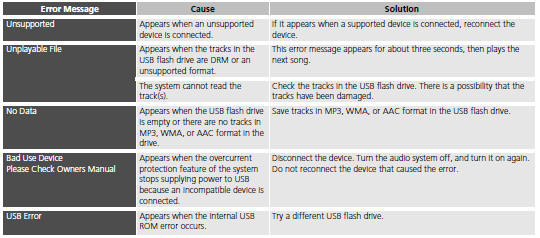
See also:
Customizing the Auto Door Locking/Unlocking Setting
You can customize the auto door locking/unlocking setting to your liking
using the master door lock switch.
List of the Auto Door Locking/Unlocking Customizable Options
■ Auto door locking
...
Adding Engine Oil
1. Unscrew and remove the engine oil fill cap.
2. Add oil slowly.
3. Reinstall the engine oil fill cap, and tighten
it securely.
4. Wait for three minutes and recheck the
engine oil dipstick.
...
Tailgate Handle Replacement
NOTE:
Put on gloves to protect your hands.
Take care not to scratch the tailgate or the related parts.
Remove these items:
Tailgate lower trim panel
...
© 2026 Copyright www.hfitinfo.com
