Honda Fit: Map Update
 INFO button
INFO button
►Map Update
Update the map database.
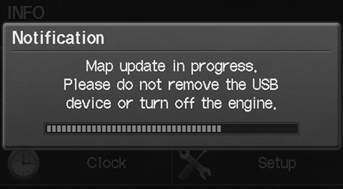
When you order a map update, it is mailed to you on a USB flash drive.
See also:
Valve Body and ATF Strainer Removal (A/T)
Remove the ATF feed pipe (A) from the regulator valve body (B).
Remove the ATF feed pipes (C) (D) from the servo body (E).
Remove the ATF strainer (F) (two bolts).
...
Displaying the Map Menu
Use the Map Menu to control the icons displayed on the screen. You can also
use
the Map Menu to find locations or to cancel the route.
1. On the map screen, select MAP
MENU (if displayed).
...
HFL Menus
Use HFL when the vehicle’s ignition is in the ACCESSORY (I) or ON (II)
position.
You can operate HFL by voice when on the PHONE screen. Below is the flow chart
showing available voice commands ...
