Honda Fit: Receiving a Call
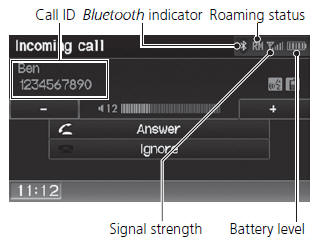
1. Press the  (Pick-Up) button
(Pick-Up) button
to
answer a call and display the
Calling screen.
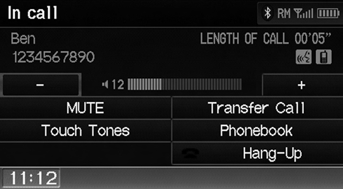
2. Press the  (Hang-Up) button
(Hang-Up) button
to
terminate the call.
The following options are available during a call:
• MUTE
: Allows you to mute your voice.
• Touch
Tones (available on some phones):
Allows you to send numbers or names during a call. This is useful when you call an automated phone system.
• Transfer Call
: Allows you to transfer a call from HFL to your phone, or from your phone to HFL.
An incoming call notification appears on the navigation screen, and you hear an audible ring tone.
If your phone has Call Waiting, press the

button to put the original call on hold and
answer the incoming call. To return to the
original call, press the  button
button
again. If you
want to hang up the original call and answer the
new call, press the  button.
button.
To change the volume level of HFL, use the audio system volume knob or the steering wheel volume controls.
Some phones may send battery, signal strength, and roaming status information to the screen.
Phonebook
Displays the cell phone’s imported phonebook.
See also:
Installing a Child Seat
After selecting a proper child seat and a good place to install the seat, there
are three main steps in installing the seat:
1. Properly secure the child seat to the vehicle. All child seats must
...
Three Way Catalytic Converter
The three way catalytic converter contains precious metals that serve as catalysts,
promoting chemical reactions to convert the exhaust gasses without affecting the
metals.
The catalytic converte ...
Resetting the Clock Settings
INFO button
► Setup ►Other
►Clock Adjustment►Clock Adjustment
Reset all clock settings to the factory defaults.
Select OK under Reset. ...
