Honda Fit: Selecting Bluetooth® Audio Mode
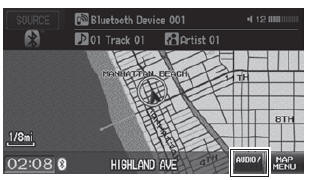
1. Make sure that your phone is on, paired, and linked to HFL.
2. Press the CD/AUX button until you get to Bluetooth® Audio mode.
► A Bluetooth® message and icon are displayed on the display and screen.
3. Select AUDIO/STREET until AUDIO is highlighted in blue.
► The audio information is displayed at the bottom of the screen.

4. Select  or
or
 to select a track.
to select a track.
5. If necessary, follow the cell phone
operating instructions for playing
audio tracks.
Check the following if the phone is not recognized: • Another HFL-compatible phone, which is not compatible for Bluetooth® Audio, is already connected.
See also:
Grab Handle Removal/Installation
Special Tools Required
KTC Trim Tool Set SOJATP2014
*Available through the Acura Tool and Equipment Program; call
888-424-6857
NOTE: Use the appropriate tool from the KTC trim tool set ...
Models with 5 positions AT Shifting
Change the shift position in accordance with your driving needs
■ Shift lever positions
You cannot turn the ignition switch to LOCK
and
remove the key unless the shift lever is in
.
T ...
Engine Does Not Start
Checking the Engine
If the engine does not start, turn the ignition switch to START
and check the
starter.
If you must start the vehicle immediately, use an
assisting vehicle to jump start it. ...
