Honda Fit: Audio Screen Control
 AUDIO button (in DISC mode)
AUDIO button (in DISC mode)
Control the audio system through the navigation screen.
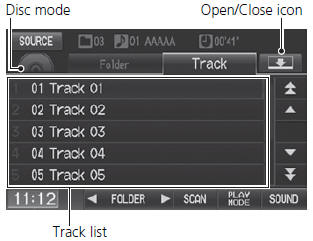
Select a track.
► Select the Folder tab to display the list of folders on M/WMA/AAC discs having a folder structure.
The following items are available, depending on the type of disc:
• FOLDER
: Select  or
or
 to select a folder on M/WMA/AAC
to select a folder on M/WMA/AAC
discs having a
folder structure.
• SCAN
:
 Scan Track: Scans all tracks on the
Scan Track: Scans all tracks on the
disc (or in the selected folder) in the
order they were recorded (stored) and plays a 10-second sample. Select Stop to
stop scanning and play the current selection.
 Scan Folder: Scans the first track
Scan Folder: Scans the first track
in each folder on the disc and plays a 10-
second sample. Select Stop to stop scanning and play the current selection.
• PLAY
MODE
:
 Random All: Plays all tracks on the
Random All: Plays all tracks on the
current disc in random order.
 Random in Folder: Plays all tracks
Random in Folder: Plays all tracks
in the current folder in random order.
 Repeat 1 Track: Repeats the current
Repeat 1 Track: Repeats the current
track.
 Repeat 1 Folder: Repeats all tracks
Repeat 1 Folder: Repeats all tracks
in the current folder.
To stop repeat- or random-play, select the current play mode button again.
• SOUND
: Displays the sound preferences screen.
• SOURCE
: Changes the source mode.
• Open
/Close
icon
: Displays/hides the detailed information.
See also:
Airbag System Components
The front, front side, and side curtain
airbags are deployed according to the
direction and severity of impact. The airbag
system includes:
1 Two SRS (Supplemental Restraint System)
front airba ...
Glove Box Striker Replacement
SRS components are located in this area.
Review the SRS component locations and
the precautions and procedures before doing
repairs or service.
NOTE: Take care not to scra ...
VIN, Engine, (Motor), Transmission Numbers, and Paint Codes
Vehicle Identification Number
a.
Manufacturer, Make, and Type of Vehicle
JHM:
Honda Motor Co., Ltd.
Honda passe ...
