Honda Fit: Audio Menu
 AUDIO button (in FM/AM mode)
AUDIO button (in FM/AM mode)
►AUDIO MENU
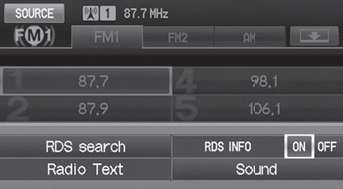
Select an item.
The following items are available:
• RDS search: Searches for programs by RDS category.
• Radio Text: Displays the text information broadcast by the current RDS station.
• RDS INFO: Sets whether to display the RDS Information on the screen.
• SOUND: Displays the sound preferences screen.
See also:
Radio Data System (RDS)
Provides text data information related to your selected RDS-capable FM
station.
RDS Info Display
When RDS INFO is set to ON, the name of the FM station is displayed. When set
to
OFF, the freque ...
Adjusting the Seat Positions
Adjust the driver’s seat as far back as possible
while allowing you to maintain full control of
the vehicle. You should be able to sit upright,
well back in the seat and be able to
adequately ...
Ignition Switch
The ignition switch has four positions: LOCK (0), ACCESSORY (I), ON (II), and
START (III).
LOCK (0) - You can insert or remove the key only in this position.
To turn the key, push it in slightly ...
