Honda Fit: Auxiliary Input Jack
Use the jack in the console compartment to connect standard audio devices.
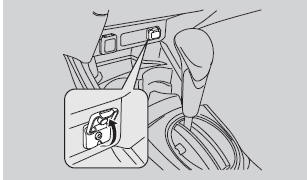
1. Open the AUX cover.
2. Connect a standard audio device to the input jack using a 1/8 inch/3.5 mm stereo miniplug.
► The audio system automatically switches to the AUX mode.
To switch the mode, press any of the other audio mode buttons. You can return to the AUX mode by pressing the AUX button.
See also:
Reset Factory Default Settings
INFO button
► Setup ►Other
►Reset Factory Default
Reset all the settings on the Setup screens to their factory defaults.
Select Yes.
The following settings are reset:
• Br ...
Audio System Basic Operation
To use the audio system function, the ignition switch must be in ACCESSORY
or
ON .
Use the selector knob to access some audio
functions.
Selector knob: Rotate left or right to scroll
throug ...
A/T Differential Carrier Bearing Preload Inspection (A/T)
Special Tools Required
Driver Handle, 15 x 135L 07749-0010000
Bearing Driver Attachment, 72 x 75 mm 07746-0010600
Preload Inspection Tool 07HAJ-PK40201
NOTE: If the transmission housing, torq ...
