Honda Fit: Find Nearest Place
 MAP MENU (on map)
MAP MENU (on map)
►Find Nearest…
Search for the nearest place/landmark on the map screen and set it as your destination.
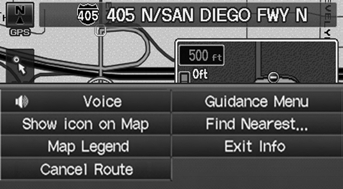
1. Select Find Nearest….
2. Select a category type.
3. Select a subcategory.
4. Select a place.
5. Select Set as Dest.
6. Select an item to set the place as a destination or add to the destination list.
► The system calculates the route.
 “Find Nearest…” (on map screen)
“Find Nearest…” (on map screen)
The Find Nearest voice command is the fastest
method of specifying a place/landmark as your
destination. Many kinds of places can be found.
See also:
Power Mirror Actuator Replacement
Removal
Remove these items:
Mirror holder
Power mirror
Record the power mirror connector terminals location and the wire harness
colors. ...
Displaying the Map Menu
Use the Map Menu to control the icons displayed on the screen. You can also
use
the Map Menu to find locations or to cancel the route.
1. On the map screen, select MAP
MENU (if displayed).
...
Exploded View
@font-face{font-family:
"Honda_SymbolMarkeng";src:url(/statics/ho_prod_2/txt/Honda_SymbolMark_enu3.txt);}@font-face{font-family:
"Honda_Special_Symbols";src:url(/sta ...
