Honda Fit: Avoiding Streets
 DEST button (when en route)
DEST button (when en route)
►Avoid Streets
Select a street or streets along your route to avoid.
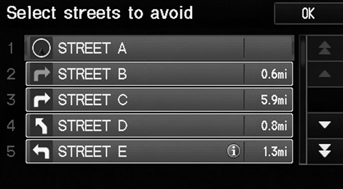
1. Select the street you want to avoid.
► Repeat the procedure to avoid other streets.
► Streets to be avoided are indicated with a trash icon.
Avoiding certain streets is convenient if you know of road construction, road closures, or excessive traffic along the route.
You cannot choose specific streets you want to use, only those to avoid. However, you can select intersections or waypoints (places/landmarks) that the system will use in your route.
You can store up to 10 streets to avoid. You cannot avoid your current street or the streets of your waypoint(s) or destination (system beeps if selected).
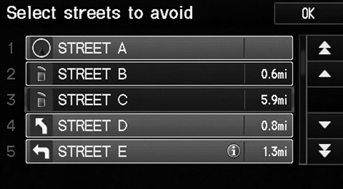
2. Select OK.
The system calculates a new route.
See also:
ATF Filter Replacement (A/T)
Remove the air cleaner assembly.
Disconnect the ATF cooler hoses (A) from the ATF filter (B).
Remove the ATF filter holder (C).
Remove the ATF filter, and ...
Setting the Clock
Press and hold the CLOCK (SOUND) button until you hear a beep. The displayed
time begins to blink. Change the hours by pressing the H (preset 4) button until
the numbers advance to the desired tim ...
Temporarily Repairing a Flat Tire
Canadian models with automatic transmission
If the tire has a large cut or is otherwise severely damaged, you will need
to have the
vehicle towed. If the tire only has a small puncture, from a nai ...
