Honda Fit: Previous Destinations
 DEST button
DEST button
► Previous Destinations
Select an address from a list of your 50 most recent destinations to use as the destination. The list is displayed with the most recent destination at the top.
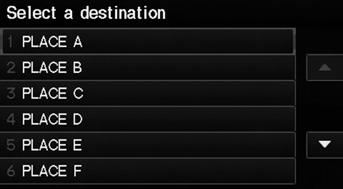
1. Select a destination from the list.
2. Set the route to your destination.
Your home addresses and addresses stored in your address book are not added to the list of previous destinations.
You can delete unwanted previous destinations from the list.
See also:
Ball Joint Boot Inspection/Replacement
Special Tools Required
Bearing Driver Attachment, 40 mm 07GAF-SE00200
Check the ball joint boot for weakness, damage, cracks, and grease leaks.
NOTE:
If the ball joint boot is ...
Adjusting the Sound
AUDIO button (
►AUDIO MENU ) ► SOUND
Adjust the sound bass, treble, fader, and balance. In addition, you can set
Speedsensitive
Volume Compensation (SVC).
1. Select the tab to adju ...
Technical Information
The diagrams in this section give you the dimensions and capacities of your vehicle
and the locations of the identification numbers. It also includes information you
should know about your vehicle ...
