Honda Fit: Start-up
The navigation system starts automatically when you turn the ignition to ACCESSORY (I) or ON (II). At start-up, the following Confirmation screen is displayed.
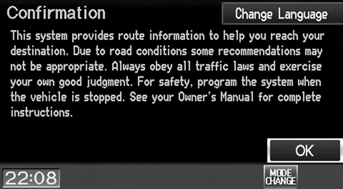
1. Select Change Language.
► If you do not need to change the system language, proceed to step 3.

2. Select the system language.
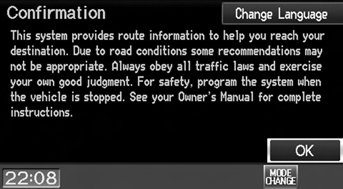
3. Select OK.
► Your current position is displayed on the map screen.
If the navigation system loses power at any time, you may need to press and hold the VOL 9 (Volume/Power) button for more than two seconds, or you may be prompted for the 5-digit security code.
You can change the system language at any time.
“OK” on the Confirmation screen cannot be selected by using a voice command. If you do not select OK within 30 seconds, the screen turns dark and you cannot use voice commands. Press any navigation or voice control button to continue.
Limitations for Manual Operation
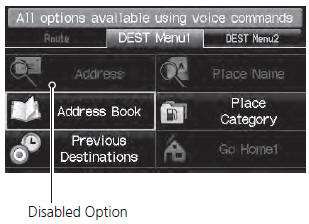
Certain manual functions are disabled or inoperable while the vehicle is in motion. You cannot select a grayedout option until the vehicle is stopped.
Voice commands are still operable while the vehicle is in motion.
See also:
Disc Commands
DISC play
DISC play track # (#: 1 to 30)
DISC skip forward
DISC skip back
DISC track random*
DISC track repeat*
DISC track scan*
DISC folder up
DISC folder down
DISC folder random*
DISC fold ...
Protecting Children General Guidelines
Children depend on adults to protect them. However, despite their best intentions,
many adults do not know how to properly protect child passengers.
If you have children, or ever need to drive wi ...
M/T Differential Carrier/Final Driven Gear Replacement (M/T)
Loosen the bolts in a crisscross pattern in several steps, then remove
the final driven gear (A) from the differential carrier (B).
Install the final driven gear with the cham ...
