Honda Fit: Adding a Waypoint (“Pit Stop”)
You can add up to four waypoints along your route.
1 Press the DEST button.
2 Select Waypoint.
3 Select search method.
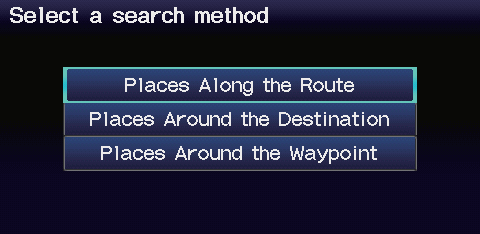
When you select Places Around the Waypoint, select the desired waypoint.
4 Select the icon category and location to add to the destination list when prompted.
See also:
Disassembly
Compress the damper spring, then remove the nut (A) while holding the
damper shaft with a hex wrench (B). Do not compress the damper spring more
than necessary to remove the nut.
...
Servo Body Disassembly, Inspection, and Reassembly (A/T)
Clean all parts thoroughly in solvent, and dry them with compressed air.
Blow out all passages.
Inspect the servo body for scoring and damage.
Check all valves for fre ...
CD Player
If a disc error occurs, you may see the following error messages.
...
