Honda Fit: Change Lever Clearance Inspection (M/T)
-
Measure the clearance between the change lever (A) and the select lever (B) with a feeler gauge (C). If the clearance is more than the service limit, go to step 2.
Standard:
0.05пјЌ0.35 mm (0.002пјЌ0.013 in)
Service Limit:
0.55 mm (0.021 in)
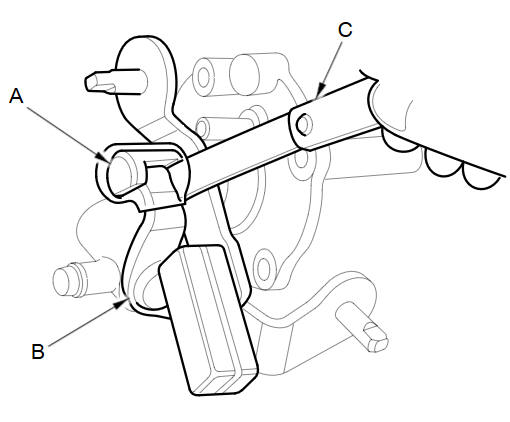
-
Measure the groove width of the change lever.
-
If the groove width is not within the standard, replace the change lever.
-
If the groove width is within the standard, replace the select lever.
Standard:
13.00пјЌ13.15 mm (0.5118пјЌ0.5177 in)
-
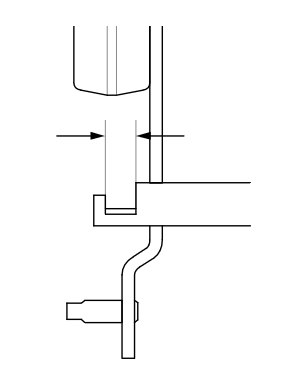
See also:
Locking/Unlocking the Doors from the Inside
Using the Lock Tab
■ Locking a door
Pull the lock tab rearward.
■ Unlocking a door
Push the lock tab forward.
Models with remote transmitter
When you lock the door using the lock ...
Safety When Performing Maintenance
Some of the most important safety precautions are given here.
However, we cannot warn you of every conceivable hazard that can arise in
performing maintenance. Only you can decide whether or not y ...
Interior Trim Removal/Installation - Cargo Area
Special Tools Required
KTC Trim Tool Set SOJATP2014
*Available through the Honda Tool and Equipment Program; call 888-424-6857
NOTE:
Put on gloves to protect your hands.
Tak ...
