Honda Fit: Changing the Pairing Code
 PHONE button
PHONE button
► Phone Setup ► Add/Select a phone

1. Select Edit under Pairing Code.
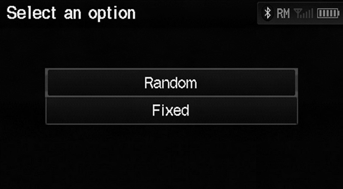
2. Select an item.
The following items are available:
• Random
: Uses a randomly generated pairing code.
• Fixed
: Create your own pairing code.
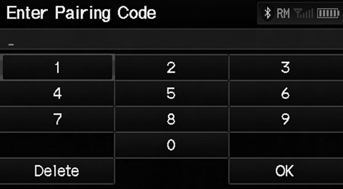
3. If you select Fixed, enter a new pairing code. Select OK.
► Select Delete to remove the current pairing code.
See also:
Mainshaft Disassembly, Inspection, and Reassembly (A/T)
Inspect the thrust needle bearings and the needle bearings for galling
and rough movement.
Inspect the splines for excessive wear and damage.
Check the shaft bearing s ...
Vehicle Identification Number (VIN)
Your vehicle has a 17-digit vehicle identification number (VIN) used to
register your
vehicle for warranty purposes, and for licensing and insuring your vehicle. See
the
image below for the VIN ...
On-Screen Commands
The system accepts these commands on
any screen. There are over 100 on-screen
commands. Say what is written on the
screen to activate that selection. For lists,
you can say the list item number to ...
