Honda Fit: Clock Adjustment
 INFO button
INFO button
► Setup ►Other
►Clock Adjustment►Clock Adjustment
Set the automatic adjustment of the system clock for daylight saving and international time zones.
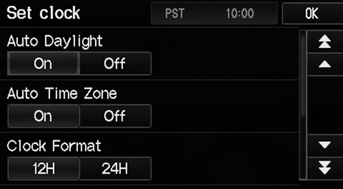
Select an item.
The following items are available: • Auto Daylight: The navigation system automatically adjusts the clock (“spring ahead” or “fall back” by one hour) when a daylight saving time change occurs.
On
(factory default): Adjusts the clock automatically.
Off
: Disables the feature.
• Auto Time Zone: The navigation system automatically adjusts the clock when driving through different time zones.
On
(factory default): Adjusts the clock automatically.
Off
: Disables the feature.
• Clock Format: Sets the time notation to either 12-hour clock (12H, factory default) or 24-hour clock (24H).
• Time Adjustment: Adjust the current time manually.
• Reset: Reset the clock settings to the factory default.
You can check the time and date from any screen using voice commands.
Auto Daylight
This function is not activated in areas that have not adopted daylight saving time, even if you have set Auto Daylight to On.
Auto Time Zone
If you live and work in two different time zones, you may want to turn Auto Time Zone to Off.
When driving near a time zone boundary, the displayed time zone may fluctuate between the two zone times.
See also:
Your Vehicle’s Safety Fe
The following checklist will help you take an active role in protecting
yourself and
your passengers.
Your vehicle is equipped with many features that
work together to help protect you and your ...
Daytime Running Lights
The high beam headlights come on slightly dimmer than normal when the
following
conditions have been met:
• The ignition switch is in ON .
• The headlight switch is off, or in .
• The park ...
Camshaft Inspection
Remove the camshaft sprocket.
Remove the rocker arm assembly, then disassemble the rocker arm.
Put the rocker shaft holder bridge on the cylinder head, then tight ...
