Honda Fit: USB Adapter Cable
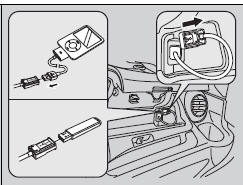
1. Unclip the USB connector and loosen the adapter cable.
2. Install the iPod® dock connector or the USB flash drive to the USB connector.
• Do not leave the iPod® or USB flash drive in the vehicle. Direct sunlight and high temperatures may damage it.
• Do not use an extension cable with the USB adapter cable.
• Do not connect the iPod® or USB flash drive using a hub.
• Do not use a device such as a card reader or hard disk drive, as the device or your files may be damaged.
• We recommend backing up your data before using the device in your vehicle.
• Displayed messages may vary depending on the device model and software version.
If the audio system does not recognize the iPod®, try reconnecting it a few times or reboot the device. To reboot, follow the manufacturer’s instructions provided with the iPod® or visit www.apple.com/ ipod.
See also:
Removal
NOTE: Do not allow dust, dirt, or other foreign materials to enter the
steering gearbox.
Remove the steering gearbox.
Remove both tie-rod ends from the rack ends.
R ...
Hood Latch Replacement
NOTE:
Put on gloves to protect your hands.
Take care not to scratch the body or related parts.
Remove the front grille cover.
Remove the clips, and release th ...
Valve Stem-to-Guide Clearance Inspection
Remove the valves.
Subtract the O.D. of the valve stem, measured with a micrometer, from the
I.D. of the valve guide, measured with an inside micrometer or ball gauge.
Take t ...
