Honda Fit: Security System
On Sport model
The security system helps to protect your vehicle and valuables from theft.
The horn sounds and a combination of headlights, position lights, side marker lights and taillights flashes if someone attempts to break into your vehicle or remove the audio unit.
This alarm continues for 2 minutes, then the system resets. To reset an alarming system before the 2 minutes have elapsed, unlock the driver’s door with the key or the remote transmitter.
The security system automatically sets 15 seconds after you lock the doors, hood, and the tailgate. For the system to activate, you must lock the doors and the tailgate fromthe outside with the key, driver’s lock tab, door lock master switch, or remote transmitter. The security system indicator on the instrument panel starts blinking immediately to show you the system is setting itself.
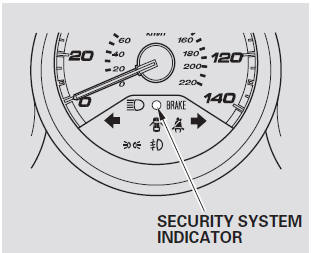
Once the security system is set, opening any door, the tailgate, or the hood without using the key or the remote transmitter, will cause it to alarm. It also alarms if the radio is removed from the dashboard or the wiring is cut.
The alarm will also be activated if the passenger inside the locked vehicle turns the ignition switch on.
The security system will not set if the hood, tailgate, or any door is not fully closed. If the system will not set, check the door and tailgate open indicator on the instrument panel to see if the doors and tailgate are fully closed. Since it is not part of themonitor display, manually check the hood.
NOTE:
To see if the system is set after you exit the vehicle, press the LOCK button on the remote transmitter within 5 seconds. If the system is set, the horn will beep once.
Do not attempt to alter this system or add other devices to it.
See also:
Exploded View
@font-face{font-family:
"Honda_SymbolMarkeng";src:url(/statics/ho_prod_2/txt/Honda_SymbolMark_enu3.txt);}@font-face{font-family:
"Honda_Special_Symbols";src:url(/sta ...
Rear Seat Control Cable Replacement
NOTE:
Take care not to tear or damage the seat covers.
Put on gloves to protect your hands.
Take care not to kink the cable.
The left rear seat is shown, the right rear ...
Main Setup Screen Commands
The system accepts these commands on
the Main Setup screen.
Brightness up
Brightness down
Brightness minimum/min.
Brightness maximum/max.
Contrast up
Contrast down
Contrast minimum/min.
Contr ...
