Honda Fit: Setting the Clock
Press and hold the CLOCK (SOUND) button until you hear a beep. The displayed time begins to blink. Change the hours by pressing the H (preset 4) button until the numbers advance to the desired time.
Change the minutes by pressing the M (preset 5) button until the numbers advance to the desired time.
Press the CLOCK (SOUND) button again to enter the set time.
You can quickly set the time to the nearest hour. If the displayed time is before the half hour, press the CLOCK (SOUND) button until you hear a beep, then press the R (preset 6) button to set the clock back to the previous hour. If the displayed time is after the half hour, the clock sets forward to the beginning of the next hour.
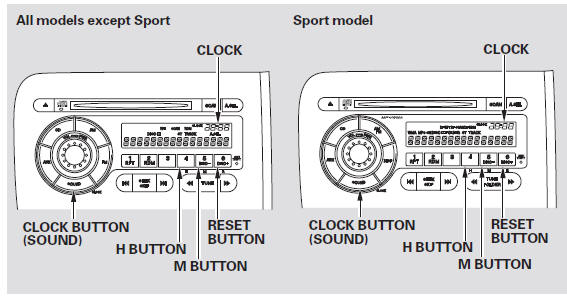
For example:
1:06 will reset to 1:00
1:53 will reset to 2:00
See also:
Resolving Problems
If you run into a specific issue that you
cannot resolve, consult the following help
resources:
• For navigation system issues:
There are also FAQs available online at
automobiles.honda.com.
â ...
Tire Rotation
Rotating tires according to the Maintenance Minder message on the information
display helps to distribute wear more evenly and increase tire life.
■ Tires without rotation marks
Rotate the ...
PCV Valve Inspection
Remove the harness holder (A).
Check the PCV valve (A), the hoses (B), the pipe (C), and the connections
for leaks or restrictions.
At idle, make sure there is ...
