Honda Fit: Ignition Switch
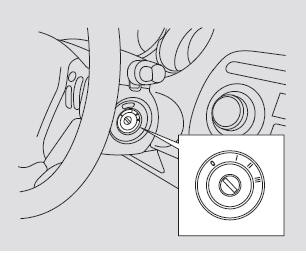
The ignition switch has four positions: LOCK (0), ACCESSORY (I), ON (II), and START (III).
LOCK (0) -
You can insert or remove the key only in this position.
To turn the key, push it in slightly. If your vehicle has an automatic transmission, the shift lever must also be in park.
If the front wheels are turned, the anti-theft lock may make it difficult to turn the key. Firmly turn the steering wheel to the left or right as you turn the key.
ACCESSORY (I) -
You can operate the audio system and the accessory power socket in this position.
ON (II) -
This is the normal key position when driving. Several of the indicators on the instrument panel come on as a test when you turn the ignition switch from the ACCESSORY (I) to the ON (II) position.
START (III) -
Use this position only to start the engine. The switch returns to the ON (II) position when you let go of the key.
You will hear a reminder beeper if you leave the key in the LOCK (0) or the ACCESSORY (I) position and open the driver’s door. Remove the key to turn off the beeper.
If your vehicle has an automatic transmission, the shift lever must be in Park before you can remove the key from the ignition switch.

Removing the key from the ignition switch while driving locks the steering. This can cause you to lose control of the vehicle.
Remove the key from the ignition switch only when parked.
See also:
Your Vehicle’s Safety Features
Your vehicle is equipped with many features that work together to protect you
and your passengers during a crash.
Some features do not require any action on your part. These include a strong
st ...
Tire Labeling
The tires that came on your vehicle have a number of markings. Those you should
be aware of are described below.
Tire Size
Whenever tires are replaced, they should be replaced with tires of the ...
Manual Transmission Removal (M/T)
Special Tools Required
Universal Lifting Eyelet 07AAK-SNAA120
1.8 Support Bolt 07AAK-SNAA500
Engine Support Hanger, A and Reds AAR-T1256
*: Reds engine support hanger AAR-T1256 is available th ...
