Honda Fit: Navigation System
Second generation (2007-2026) / Honda Fit 2007-2026 Navigation Online Reference Manual / Troubleshooting / Error Messages / Navigation System
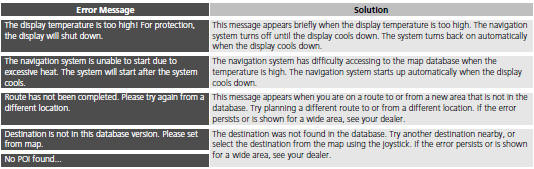
See also:
Fuel and Emissions System Description - Electronic Throttle Control System
Electronic Throttle Control System
The throttle is electronically controlled by the electronic throttle
control system (ETCS). Refer to the system diagram to see a functional
layout of the ...
Parking
Always use the parking brake when you park your vehicle. Make sure the parking
brake is set firmly, or your vehicle may roll if it is parked on an incline.
If your vehicle has an automatic transmis ...
Towing Your Vehicle Behind a Motorhome
Your vehicle can be towed behind a motorhome at legal highway speeds up to 65
mph (100 km/h). Do not exceed 65 mph (100 km/h).
Otherwise, severe transmission damage will occur.
When purchasing a t ...
© 2026 Copyright www.hfitinfo.com
