Honda Fit: Editing Phone Information
 PHONE button
PHONE button
► Phone Setup ► Add/Select a phone ► List
Edit the user name of a paired phone, and protect the phonebook and speed dial entries with a PIN.
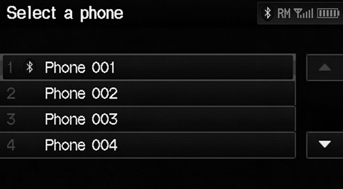
1. Select a phone to edit.
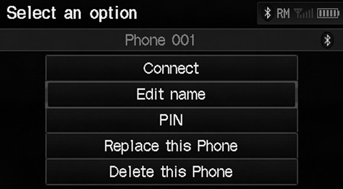
2. Select an item.
The following items are available: • Connect: Connects the selected phone to the HFL.
• Edit Name: Enter a name.
• PIN
: Enter a 4-digit PIN. Re-enter to confirm. You can select Do Not Use PIN to remove a PIN.
• Replace this Phone
: Deletes the selected phone and adds a new phone.
• Delete this Phone:
Deletes the user name, call history, and phonebook.
You can control the HFL system using voice commands.
You can name up to six HFL users. Each can be PIN protected, and have their own phonebook, speed dial entries, and call history.
See also:
Cellular Phone Commands
The system accepts these commands only
on the PHONE screen.
Redial
Call History
Phonebook
Dial
Phone Setup
Phone Menu
Speed Dial 1
Speed Dial 2
More Speed Dial Lists
These commands can be m ...
Turn Signals
The turn signals can be used when the ignition
switch is in ON .
...
Parts and Fluids Used in Maintenance Service
The use of Honda genuine parts and fluids is recommended when maintaining and
servicing your vehicle. Honda genuine parts are manufactured according to the
same high quality standards used in Honda ...
