Honda Fit: Resuming Your Trip
Stop your vehicle en route (e.g., to rest, stop for gas, etc.), and then continue on your route.
If you did not complete your route, the Continue Trip screen is displayed when you restart your vehicle.
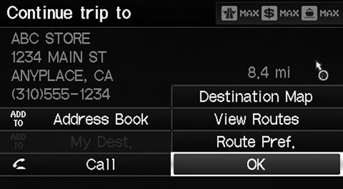
Select OK.
► You can continue on the same route.
• Route Pref.: Changes the route preferences (calculating method).
• View Routes: Displays three different routes.
• Destination Map: Display a map of the destination.
The Continue Trip screen has the same options as when you calculate a route.
To cancel your destination, press the CANCEL/ BACK button.
Add to Address Book
You can add the destination address to the address book.
Call
You can place a phone call to the destination phone number.
See also:
Audio Commands
The system accepts these commands on
most screens.
Audio*
Audio on
Audio off
* These commands toggle the function on and off, so the command may not match
your intended action.
NOTE:
Audio vo ...
Rear Brake Shoe Replacement
caution
Frequent inhalation of brake pad dust, regardless of material composition,
could be hazardous to your health.
Avoid breathing dust particles.
...
