Honda Fit: Entering a New Destination
 DEST button (when en route)
DEST button (when en route)
►DEST Menu 1 or DEST Menu 2
Enter a new destination using the Destination Menu screen even when you are en route.
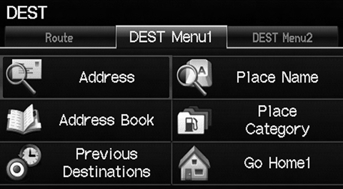
1. Select a method to enter a new destination.
► After entering a new destination, the address is displayed on the Calculate Route screen.
2. Select Set as Dest.
 “Display Menu”,
“Display Menu”,
 “Display Navigation”
“Display Navigation”
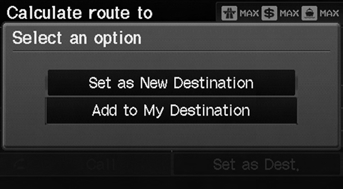
3. Select an option.
► The route is automatically recalculated and displayed on the map screen.
The following options are available:
• Set as New Destination:
Sets the location as your new destination.
• Add to My Destination:
Sets the location as a new waypoint.
See also:
Displaying the Map Menu
Use the Map Menu to control the icons displayed on the screen. You can also
use
the Map Menu to find locations or to cancel the route.
1. On the map screen, select MAP
MENU (if displayed).
...
Day or Night Mode
Press the (Display mode) button
to manually switch between day and
night mode.
...
Safe Driving
...
