Honda Fit: Off-road Tracking
 INFO button
INFO button
► Setup ►Other
►Vehicle
The navigation system can be set to display white off-road tracking dots (“breadcrumbs”) on the map screen whenever you drive into an area approximately 1/2 mile away from a mapped road.
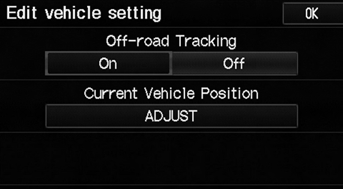
Select an option.
The following options are available:
• On: The system displays the white tracking dots.
• Off (factory default): Disables the feature.
To clear existing breadcrumbs, set Off-road Tracking to Off, exit the Setup screen, and then set Off-road Tracking to On again.
See also:
Emissions Testing
Testing of Readiness Codes
If you take your vehicle for an emissions test shortly after the battery has
been disconnected or gone dead, it may not pass the test.
This is because of certain ‘‘r ...
Specifications
Dimensions
Weights
Seating Capacities
Engine
Capacities
*1: Excluding the oil remaining in the engine
*2: Including the coolant in the reserve tank and that remaining in the engine
...
Engine Number and Transmission Number
See the image below for the locations of your vehicle’s engine number and
transmission number.
...
