Honda Fit: Getting Started Tutorial
1 Press the INFO button.
2 Select Voice Info.

3 Select Getting started.
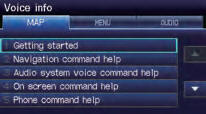
You can also view the available command list for each system. See Command Help on this page.
4 Select Using the talk button.
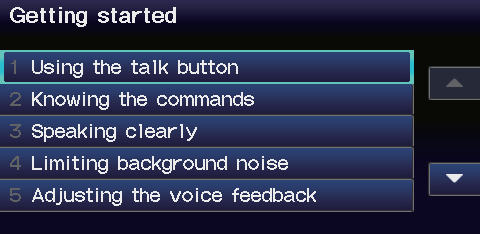
5 Select Read to hear the tutorial read aloud.
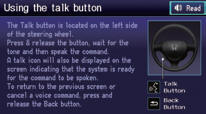
Select Stop to stop the tutorial.
See also:
Audio Menu
AUDIO button (in FM/AM mode)
►AUDIO MENU
Select an item.
The following items are available:
• RDS search: Searches for programs by RDS category.
• Radio Text: Displays the text infor ...
Playing an iPod®
■Connecting an iPod®
1. Unclip the USB connector in the center console and loosen the adapter
cable.
2. Install the iPod® dock connector to the USB connector.
• Do not use an extensio ...
Reverse Shift Fork Clearance Inspection (M/T)
Measure the clearance between the reverse idler gear (A) and the reverse
shift fork (B) with a feeler gauge (C). If the clearance is more than the
service limit, go to step 2.
...
