Honda Fit: Canceling Your Route
1 Press the DEST button.
2 Select Cancel Route.

From the map screen:
1 Select MAP MENU.
2 Select Cancel Route.
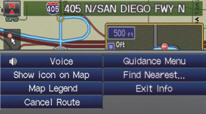
See also:
Driving Guidelines
On Sport model
Your vehicle is designed to give you optimum handling and performance on well-maintained
roads. As part of this design, your vehicle has a minimum of ground clearance.
• Use cauti ...
Fuel Economy
Improving Fuel Economy
Fuel economy depends on several conditions, including driving conditions,
your
driving habits, the condition of your vehicle, and loading. Depending on these
and
other co ...
Driver's Airbag Replacement
NOTE:
If replacing the driver's airbag after deployment, refer to
Component Replacement/Inspection After Deployment for a
complete list of other parts that must also be replaced.
...
