Honda Fit: Navigation—Entering a Destination
Enter your destination using one of several methods, then follow route
guidance on the map or guidance screen to your destination. You
can also perform these steps using 
voice control.
1 Press the DEST button.

2 Select Address.

3 Select Street.
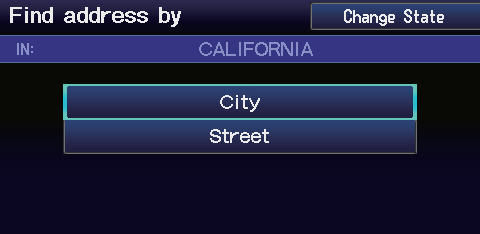
4 Enter the name of your destination street and select List if necessary.
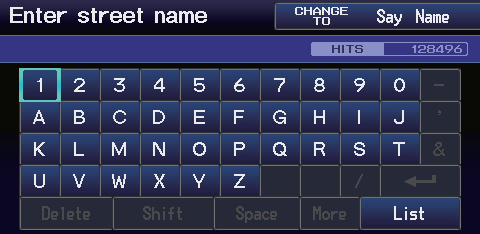
5 Select your destination street from the list.

6 Enter the street number. Select OK when finished.

7 If there is more than one city with the specified street, a list of cities is displayed. Select the desired city from the list.
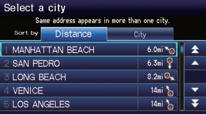
8 Select Set as Dest.
Route guidance to the destination begins.
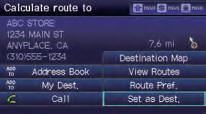
►View Routes: Choose one of three routes.

►Route Pref.: Choose MAX or MIN for the three settings.

See also:
Tailgate Lock Cylinder Replacement
For Some Models
NOTE: Put on gloves to protect your hands.
Remove the tailgate lower trim panal.
Disconnect the tailgate cylinder rod (A).
NOTE: Check for damaged or stress-wh ...
Front Passenger's Airbag Replacement (Removal)
NOTE:
If replacing the front passenger's airbag after deployment,
refer to Component Replacement/Inspection After Deployment
for a complete list of other parts that must also be r ...
Inspection
Install the nut on the damper shaft end, and set the socket wrench and
T-handle on the nut.
Compress the damper assembly by hand, and check for smooth operation
through a full ...
